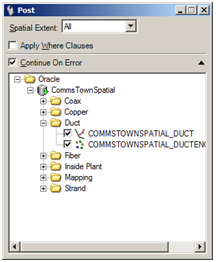Posting Data to Oracle Spatial
In OpenComms spatial persistence, new features placed in a
session or edits made in a session have the option of being posted in the
version to which they are associated. When using short transaction, all editing
changes must be posted and then merged to parent on exiting, or these changes
will be lost.
- From the Spatial Tools section on the Home tab click the Post icon:
- The Post Changes dialog box opens-the Spatial Extents can be set to All, View, or Fence. After setting the extents, click anywhere in the view and the changes will be posted to the version.
- Posting results display in the information section at the bottom of the MicroStation window.